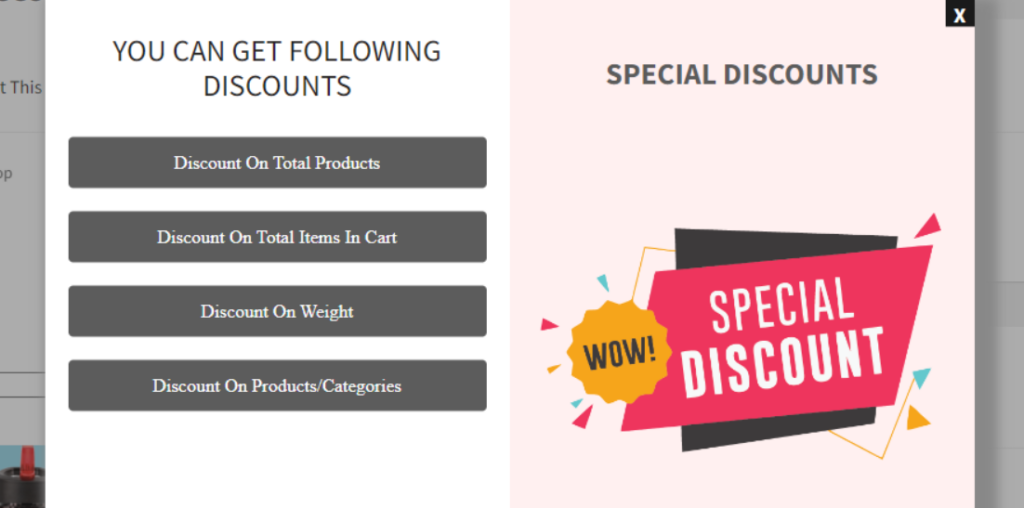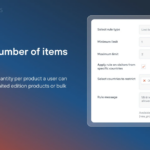One of the most effective ways to boost conversions and increase sales on your WooCommerce store is by offering cart discounts. Discounts incentivize customers to make a purchase, and a fixed cart discount can provide an easy-to-understand and straightforward savings opportunity.
A fixed cart discount applies a set amount off the total cart value, rather than offering a percentage discount or applying complex rules based on product categories or quantities. This type of discount is simple, easy for customers to understand, and can be a powerful tool to drive conversions.
What is a Fixed Cart Discount?
A fixed cart discount is a specific dollar amount deducted from the total cost of the customer’s cart. For example, if a customer has $100 worth of products in their cart and you offer a $10 fixed discount, they will only pay $90 at checkout.
This discount is applied at checkout and can be either applied automatically or through the use of discount codes. It’s particularly useful for running sales or promotions where customers receive a set amount off, no matter what’s in their cart.
Why Use Fixed Cart Discounts in WooCommerce?
- Straightforward for Customers: Fixed cart discounts are easy for customers to understand. They don’t need to calculate percentages or worry about meeting certain criteria. Simply put, they know exactly how much they’ll save.
- Encourage Larger Purchases: Offering a fixed discount can motivate customers to add more items to their cart. If they’re close to a discount threshold (e.g., $5 off for a $50 purchase), they might be encouraged to spend a little more to reach the discount level.
- Effective for Promotions: A fixed cart discount is a popular tool for limited-time promotions or seasonal sales. Offering a set amount off during a promotional period encourages quick action from customers who don’t want to miss out on the savings.
- Boost Conversions: By offering a clear and easy-to-understand discount, you can reduce cart abandonment and encourage more customers to complete their purchases. The discount becomes an incentive that pushes customers to checkout.
How to Set Up Fixed Cart Discounts in WooCommerce
Setting up fixed cart discounts in WooCommerce is easy, whether you’re using native settings or a plugin. Here’s how you can do it:
- Using WooCommerce’s Built-in Coupons:
- Go to WooCommerce > Coupons in your WordPress dashboard.
- Click Add Coupon to create a new discount.
- In the coupon settings, choose the Fixed Cart Discount option.
- Set the fixed discount amount and any additional rules (e.g., usage limits or minimum order amounts).
- Customize the coupon code and make it available to customers.
- Using a Plugin:
- Plugins like WooCommerce Smart Coupons allow for more advanced discount functionality. These plugins enable features like automatic discounts, bulk discounts, and even discounts that apply based on the customer’s cart contents.
- Install and activate the plugin, and follow the prompts to configure fixed cart discounts with additional options.
Best Practices for Fixed Cart Discounts
- Set a Minimum Purchase Requirement: To encourage larger purchases, you can set a minimum cart total that customers must meet to qualify for the fixed cart discount. For example, “$10 off orders over $50.”
- Promote the Discount: Make sure your customers are aware of the discount by promoting it on your website, in your email campaigns, and on social media.
- Track and Adjust Discounts: Monitor the performance of your fixed cart discounts and adjust them if necessary. For example, if a discount isn’t driving the expected number of sales, you might want to increase the discount or adjust the terms.
Conclusion
WooCommerce Fixed Cart Discount is a simple but effective way to offer clear savings to your customers, incentivize larger purchases, and boost conversions. Whether you’re running a short-term promotion or offering a seasonal discount, this type of offer can help drive sales and keep customers coming back for more.