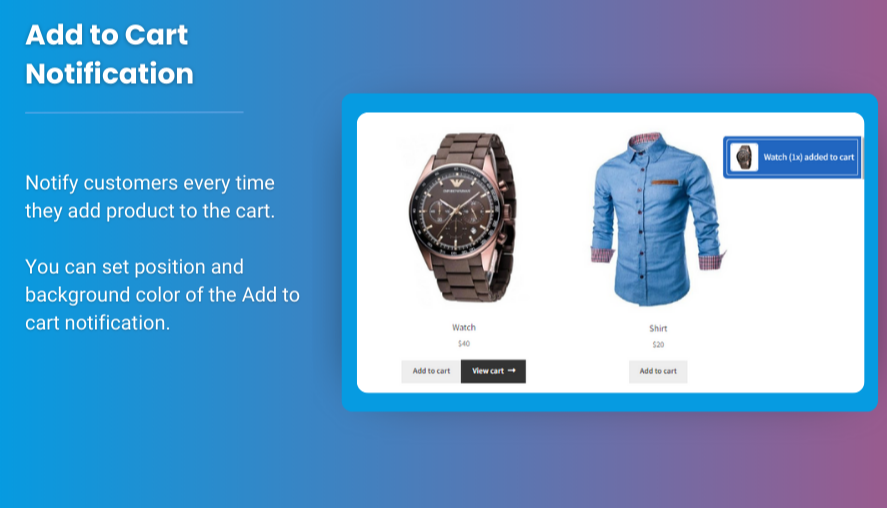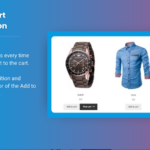The WooCommerce My Account page plays a crucial role in the user experience of any online store. As the hub where customers can manage their orders, update personal details, and track their activity, it’s essential to make this page user-friendly, intuitive, and aligned with your brand. In this article, we’ll explore effective ways to WooCommerce customize user dashboard for an enhanced customer experience.
Section 1: Why Customize the WooCommerce My Account Page?
The default WooCommerce My Account page offers basic functionality, but it might not fully meet the specific needs of your customers or reflect your brand’s aesthetic. Customizing it can help:
- Enhance usability by providing quick access to important features.
- Improve the user experience by tailoring the dashboard to your store’s offerings.
- Increase customer retention by making their interaction with your store more engaging.
Section 2: Essential Customizations for the WooCommerce My Account Page
Here are the top customizations to consider when personalizing your WooCommerce My Account page:
1. Rearranging Menu Items
You can reorder, add, or remove menu items from the My Account navigation to better suit your business model. For example, placing “Track Orders” or “Custom Product Recommendations” in a prominent position can enhance convenience.
2. Adding Custom Tabs
The default WooCommerce My Account dashboard includes tabs like “Orders”, “Downloads”, “Addresses”, etc. You can add custom tabs to include services such as loyalty points, subscriptions, or personalized customer support.
3. Customizing Login and Registration Forms
The login and registration forms can be made more user-friendly by adding extra fields, changing form labels, or simplifying the design. This helps create a seamless experience for your customers from the start.
4. Designing a Custom Dashboard Layout
Consider redesigning the layout of the dashboard. You can use hooks or custom templates to modify the page’s structure, such as displaying order statuses, loyalty points, or any other personalized data that aligns with your business needs.
5. Adding a Welcome Message
Including a personalized welcome message, based on the customer’s name or purchase history, can make the experience feel more personal and engaging.
6. Integration with Third-Party Plugins
Extend the functionality of the WooCommerce My Account page by integrating third-party plugins. Popular plugins can help add features like wishlists, store credits, or customer reviews.
Section 3: Advanced Customization for the WooCommerce User Dashboard
For store owners who want to go beyond the basics, advanced customizations can provide more control over the look and feel of the WooCommerce My Account page:
1. Creating Custom User Roles
Custom user roles allow you to assign different access levels to users. You can control which information is visible to each user based on their role (e.g., Wholesale, VIP, Guest, etc.).
2. Adding Custom Widgets
You can include widgets that show useful information like order tracking, recent products viewed, or customer support. Custom widgets enhance the dashboard’s interactivity.
3. WooCommerce Shortcodes
Using WooCommerce shortcodes enables you to embed additional features like product categories, specific product lists, and more. You can place these shortcodes directly on the My Account page for greater functionality.
4. Use Custom Code for Personalized Features
For advanced customizations, you may want to write your own PHP code to tailor specific aspects of the dashboard to your store’s needs. This includes custom reports, dashboards, or user analytics.
Section 4: Best Practices for Customizing the WooCommerce My Account Page
When customizing the WooCommerce My Account page, ensure you follow these best practices to maintain a smooth and effective user experience:
- Consistency: Keep the layout and design consistent with your website’s theme.
- Responsiveness: Ensure that your WooCommerce My Account page is mobile-friendly.
- Speed Optimization: Avoid adding too many elements that could slow down the page load time.
- User-Friendliness: Make sure all elements on the WooCommerce user dashboard are easy to navigate and clear.
- Testing: Always test the customization on different browsers and devices to ensure it works properly.
FAQs:
Here are some common questions and answers regarding WooCommerce My Account page customization:
1. How do I add custom fields to the WooCommerce My Account page?
You can add custom fields to the WooCommerce My Account page using hooks or a plugin like Advanced Custom Fields. These fields can be used for extra user details like birthday, preferences, or referral codes.
2. Can I change the look of the My Account page without coding?
Yes, there are many plugins available, like WooCommerce Custom My Account Pages or Customize My Account for WooCommerce, that allow you to change the look and feel of the My Account page without needing to write code.
3. How do I add custom tabs to the WooCommerce My Account page?
You can add custom tabs using a plugin like WooCommerce Custom My Account Pages or by adding custom code to your theme’s functions.php file.
4. Can I add a custom user dashboard for different user roles?
Yes, by customizing your WooCommerce user dashboard, you can display different information or tabs based on the user’s role, such as showing order history for regular users and discounted prices for wholesale users.
5. How can I make the My Account page more interactive?
To make the WooCommerce My Account page more interactive, you can add widgets, personalized recommendations, product reviews, or even an order tracking widget that gives customers real-time updates.
Conclusion
Customizing the WooCommerce My Account page is a great way to enhance your customers’ shopping experience. Whether you’re adding custom tabs, rearranging the layout, or designing a more personalized user dashboard, the possibilities are endless. By following best practices and considering user experience, you can create a WooCommerce user dashboard that stands out and keeps customers coming back.
The process of customization can be as simple or advanced as you like, depending on your needs and technical skills. So, take the time to experiment with different design elements and features to truly transform your WooCommerce My Account page into a powerful tool for your business.