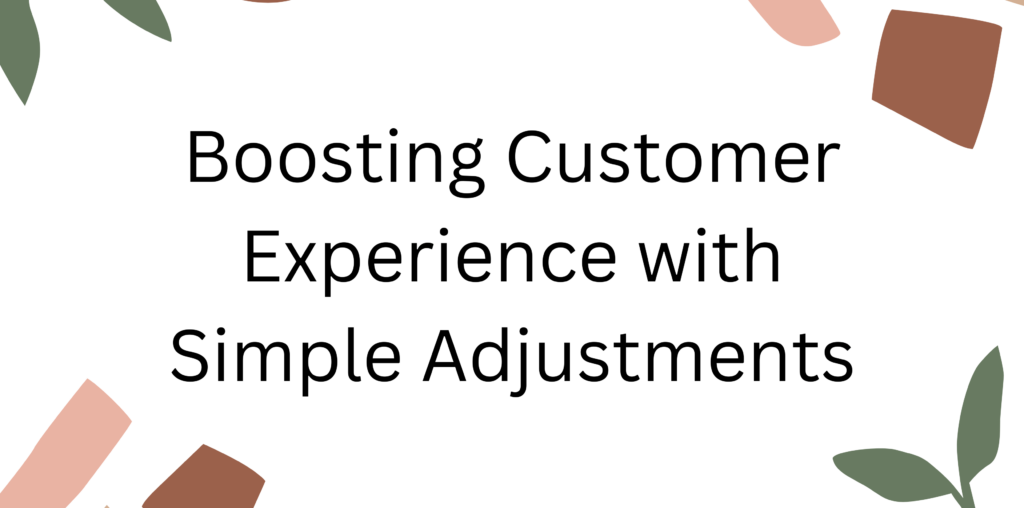Have you ever visited an online store and found it frustrating to adjust the number of items you want to buy? It’s a small issue but can be a deal-breaker for many shoppers. This is where the WooCommerce Quantity Plus Minus Plugin steps in. It’s a practical solution that makes shopping easier for customers by adding intuitive buttons to increase or decrease product quantities.
When you make things simple for your customers, they’re more likely to complete their purchase and even add more to their carts. This plugin does exactly that while giving store owners control over quantity settings.
What Is the WooCommerce Quantity Plus Minus Plugin?
The WooCommerce Quantity Plus Minus Plugin is a tool that allows you to add plus and minus buttons to your product pages. These buttons replace the default quantity field, which often requires typing numbers manually. The result? A faster and more user-friendly shopping experience.
For store owners, it’s a way to boost sales, encourage bulk purchases, and ensure fewer errors in orders. Plus, it’s customizable to suit the unique needs of any online store.
Key Features That Set It Apart
1. Simple Quantity Controls
The plugin introduces clean, responsive buttons to adjust quantities. Whether it’s for one product or several variations, customers can quickly choose the number they want.
2. Compatibility with Variable Products
If you sell items with variations like color or size, this plugin integrates seamlessly. Each variation can have its own adjustable quantity.
3. Customizable Button Designs
You can modify the look of the buttons to match your store’s theme. Change colors, sizes, or even placement to ensure they fit perfectly on your product pages.
4. Mobile Optimization
Shopping on mobile devices has never been easier. The plugin’s responsive design ensures the buttons look great and function flawlessly on any screen size.
5. Set Purchase Limits
Define minimum and maximum purchase limits for products. This feature is handy for managing stock or encouraging bulk buying.
6. Bulk Adjustments for Cart Page
Customers can also use the quantity buttons directly on the cart page, simplifying last-minute adjustments before checkout.
Why Your Store Needs This Plugin
Enhance Customer Satisfaction
The easier you make it for customers to shop, the more likely they are to return. By adding plus and minus buttons, you’re removing a small but significant barrier to completing a purchase.
Increase Average Order Value
With effortless quantity adjustments, customers are more inclined to buy in larger quantities, especially if you’re running bulk discounts or promotions.
Reduce Order Errors
Manual entry of quantities often leads to mistakes. By replacing text fields with buttons, you minimize errors and improve order accuracy.
Faster Checkout Process
Simplifying quantity selection speeds up the entire shopping experience, leading to quicker checkouts and fewer abandoned carts.
Real-Life Applications
1. Grocery Stores
Grocery websites often deal with high-volume purchases. The WooCommerce Quantity Plus Minus Plugin makes it easy for customers to order multiple items like fruits, vegetables, or pantry staples.
2. Wholesale Stores
B2B businesses benefit greatly from this plugin. Wholesale buyers typically order in bulk, and quick adjustments can save them time.
3. Seasonal Campaigns
During holiday sales or clearance events, customers often add many items to their carts. This plugin helps them manage quantities effortlessly.
4. Customizable Products
For stores selling custom items like gift baskets or kits, the plugin ensures customers can easily select the right quantity for each component.
Installation and Setup
Step 1: Install the Plugin
Download the woocommerce quantity plus minus plugin and upload it to your WooCommerce site via the Plugins section.
Step 2: Configure Basic Settings
Navigate to the plugin settings and enable the quantity buttons. Adjust the style and placement to match your theme.
Step 3: Set Quantity Rules
Define any specific quantity restrictions, such as minimum orders or increments for certain products.
Step 4: Test Your Product Pages
Visit your store as a customer to ensure the buttons are visible and working as intended.
Step 5: Monitor Performance
Use analytics tools to track changes in average order value and customer satisfaction.
Best Practices for Using the Plugin
1. Highlight the Feature on Your Store
Let customers know about the convenience of the plus and minus buttons. Mention it in product descriptions or banners.
2. Combine with Discounts
Encourage bulk purchases by offering tiered pricing or discounts for higher quantities. The plugin makes it easy for customers to add more to their carts.
3. Test Button Visibility
Ensure the buttons are easy to find and use. Adjust their size and position if necessary for better usability.
4. Use Custom CSS for Branding
If your store has a unique color scheme or design, use custom CSS to make the buttons blend in seamlessly.
The Business Impact
Improved Usability
A user-friendly shopping experience can lead to better reviews, repeat customers, and higher sales.
Increased Sales
When customers can easily adjust quantities, they’re more likely to add extra items, driving up the average order value.
Fewer Complaints
Eliminating errors in quantity selection reduces customer complaints and returns, saving you time and resources.
Fresh FAQs
1. Can I customize the button labels?
Yes, you can customize the labels to match your store’s language or branding.
2. Will the plugin slow down my website?
No, the plugin is lightweight and optimized for performance, ensuring your site remains fast.
3. Does it work with third-party themes?
Yes, the plugin is designed to integrate smoothly with most WooCommerce-compatible themes.
4. Can I disable the buttons for specific products?
Absolutely. You can choose which products have the plus and minus buttons enabled.
5. Is it compatible with WooCommerce updates?
Yes, as long as you keep the plugin updated, it will remain compatible with the latest WooCommerce versions.
Conclusion
The WooCommerce Quantity Plus Minus Plugin is a simple yet powerful tool for improving your store’s usability and increasing sales. With intuitive buttons, custom options, and compatibility with variable products, it’s a game-changer for any eCommerce store. Whether you’re running a wholesale business or a seasonal sale, this plugin makes the shopping experience smoother and more enjoyable for your customers.
Ready to take your WooCommerce store to the next level? Add the WooCommerce Quantity Plus Minus Plugin today!