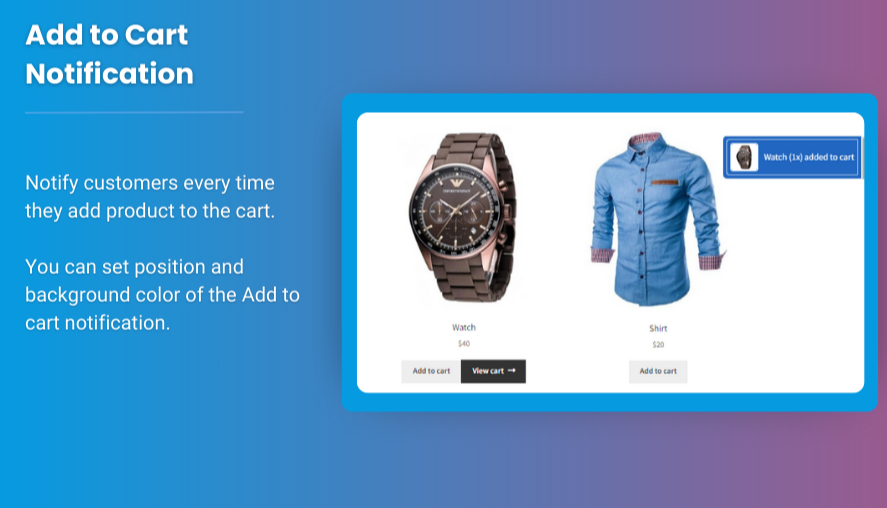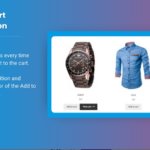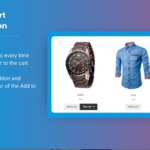Competitive world of eCommerce, finding innovative ways to enhance customer shopping experiences and drive sales is essential. One powerful method is through WooCommerce mix and match and custom product boxes. These features allow store owners to offer customers a more flexible and personalized shopping experience by enabling them to build their own product bundles or select a combination of items at a discounted rate. In this guide, we’ll walk you through how to leverage WooCommerce mix and match and WooCommerce custom product boxes to boost sales and improve customer satisfaction.
Section 1: What Are WooCommerce Mix and Match and Custom Product Boxes?
WooCommerce mix and match and custom product boxes are two powerful tools that allow customers to create their own bundles of products from a selection you provide. Instead of purchasing a pre-packaged bundle, customers can pick and choose individual items that meet their needs or preferences.
- WooCommerce Mix and Match: This feature enables customers to choose from a selection of products within a specific category or set of options, giving them the freedom to mix and match products as they wish.
- WooCommerce Custom Product Boxes: With this feature, you can create customizable boxes of products that customers can fill with their preferred selections, often at a discounted price for purchasing multiple items together.
Benefits of Using Mix and Match and Custom Product Boxes:
- Increased Average Order Value: By encouraging customers to purchase more items, you can boost the total value of their orders.
- Improved Customer Satisfaction: Customers love the flexibility to choose their own products, leading to a better shopping experience.
- Better Inventory Management: You can offer less popular items in bundles with more popular ones to help move inventory.
- Personalized Shopping: Custom product boxes allow customers to create unique bundles that suit their needs.
Section 2: How to Set Up WooCommerce Mix and Match
Setting up WooCommerce mix and match functionality can be done easily using plugins or custom coding. Here’s a step-by-step guide to help you implement it:
1. Using a Plugin for WooCommerce Mix and Match
One of the easiest ways to enable WooCommerce mix and match functionality is through a plugin like WooCommerce Mix and Match Products or Product Bundles for WooCommerce. These plugins allow you to:
- Create product bundles where customers can choose a combination of items (e.g., a gift box, snacks bundle, or skincare set).
- Set a minimum or maximum number of items a customer can select from the bundle.
- Offer discounts or special pricing for bundled items.
Steps:
- Install and activate a mix and match plugin.
- Create a new product and choose the mix and match product type.
- Add a list of products for customers to choose from.
- Set up rules for the number of items they can select.
- Adjust pricing, display options, and stock control settings.
2. Customizing the Product Pages
Once the mix and match feature is set up, you can customize the product pages to ensure they fit seamlessly with your site’s design. For example:
- Add images of the product bundle.
- Provide descriptions for each product available for selection.
- Display the total cost of the bundle as the customer selects their products.
Section 3: Creating Custom Product Boxes in WooCommerce
WooCommerce custom product boxes allow you to give customers the freedom to create their own bundles. This feature is perfect for stores selling items like gourmet food, beauty products, or even gift baskets. Here’s how you can set it up:
1. Using a Plugin for Custom Product Boxes
Plugins like WooCommerce Custom Product Boxes or WooCommerce Product Bundles make it simple to create and manage custom product boxes. With these plugins, you can:
- Set up a box where customers can select a range of products within specific categories.
- Offer a discount for purchasing the entire box of items.
- Customize box options (e.g., size, theme, or content) for different customer preferences.
Steps:
- Install a custom product box plugin and activate it.
- Create a new product box and define the number of products it will contain.
- Allow customers to choose items from a curated list or category.
- Set pricing rules and discounts for boxes based on the total number of items selected.
2. Customizing the Box Experience
Customizing the look and feel of the custom product boxes is important to make the experience more appealing:
- Display clear instructions for how customers can select products for their box.
- Show the price of the box as products are selected.
- Consider adding a product quantity selector for items within the box.
Section 4: Best Practices for Using Mix and Match and Custom Product Boxes
To get the most out of WooCommerce mix and match and WooCommerce custom product boxes, here are some best practices to follow:
1. Offer Discounts and Incentives
Provide discounts for customers who create their own bundles. For example, offering a 10% discount for every 3 items selected can encourage shoppers to buy more.
2. Limit Product Selections
While giving customers the freedom to choose is great, setting a limit on the number of items they can select ensures that the bundle remains profitable for you and not too overwhelming for the customer.
3. Use Attractive Packaging Images
For custom product boxes, show high-quality images of the bundle options to encourage customers to visualize their purchase. This can be particularly useful for products like gift baskets, subscription boxes, or themed product bundles.
4. Simplify the Selection Process
Make sure the mix and match and custom product box options are intuitive. Avoid overwhelming customers with too many choices; instead, curate selections that make sense for your target audience.
FAQs
1. How do I create a mix and match product bundle in WooCommerce?
You can create a mix and match product bundle by using a plugin like WooCommerce Mix and Match Products. After installing the plugin, you can add multiple products to a bundle and allow customers to choose the items they want, with pricing and quantity options.
2. Can I offer discounts for custom product boxes?
Yes, offering discounts is a great way to encourage customers to create their own custom product boxes. Many plugins, like WooCommerce Product Bundles, allow you to set up price rules, so customers get a discount when they buy a box of items.
3. How can I manage stock for custom product boxes?
Most plugins that support WooCommerce custom product boxes and mix and match have built-in inventory management tools. You can set stock limits for each item in the box, and the system will automatically track inventory as customers make selections.
4. Are custom product boxes mobile-friendly?
Yes, most WooCommerce custom product boxes plugins are designed to be mobile-responsive, ensuring a smooth experience for customers shopping on smartphones and tablets.
5. Can I offer pre-selected product boxes?
Yes, many WooCommerce custom product box plugins allow you to create pre-selected boxes that customers can purchase directly. You can also offer them alongside customizable boxes for more flexibility.
Conclusion
Offering WooCommerce mix and match and custom product boxes is a great way to increase sales, improve customer satisfaction, and differentiate your store from competitors. By allowing customers to personalize their product bundles, you give them more control over their purchases, which leads to a better shopping experience and higher conversion rates.
Whether you choose to set up these features using plugins or custom code, these tools can be powerful assets in your WooCommerce store. With the right strategy and implementation, you’ll see an increase in average order value and customer loyalty, ultimately boosting your bottom line.