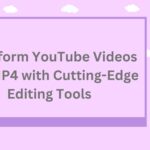YouTube has become the ultimate hub for music enthusiasts, offering everything from official tracks and music videos to live performances and remixes. However, despite its extensive library, YouTube doesn’t provide a straightforward way to download music directly in MP3 format. Many users find themselves searching for reliable methods to convert their favorite YouTube videos into MP3 files that can be enjoyed offline. If you’re looking to convert YouTube music to MP3, here are six effective approaches, including the popular yt2mp3 platform.
1. YT2MP3: A User-Friendly Online Converter
When it comes to converting YouTube to MP3, yt2mp3 is a widely used and straightforward option. This online tool is known for its simplicity and efficiency. Here’s how yt2mp3 works:
- Visit the yt2mp3 Website: Start by navigating to the yt2mp3 website using your web browser.
- Paste the YouTube URL: Copy the URL of the YouTube video you want to convert and paste it into the designated field on https://yt2mp3.me/ homepage.
- Choose MP3 Format: Select MP3 as the desired output format. Some converters offer additional options, such as different bit rates or audio quality settings.
- Convert and Download: Click the “Convert” button. Once the conversion process is complete, you’ll be provided with a download link for your MP3 file.
YT2MP3 is appreciated for its speed and ease of use, making it an excellent choice for quick conversions. However, it’s important to note that while yt2mp3 is generally reliable, you should be cautious of potential ads or pop-ups that may appear on the site.
2. 4K Video Downloader: A Comprehensive Tool
For those who prefer a desktop application, 4K Video Downloader is a powerful option that supports YT to MP3 conversion. This software offers more advanced features and is ideal for users who frequently download and convert media.
- Download and Install: First, download and install 4K Video Downloader from its official website.
- Copy YouTube URL: Open YouTube and copy the URL of the video you want to convert.
- Paste URL in 4K Video Downloader: Launch the application and click on the “Paste Link” button. The software will analyze the URL.
- Select MP3 Format: Choose “Extract Audio” and select MP3 as the output format. You can also adjust audio quality and other settings if needed.
- Start Conversion: Click “Extract” to begin the conversion process. Once completed, the MP3 file will be saved to your chosen directory.
4K Video Downloader is renowned for its high-quality conversions and user-friendly interface, making it a go-to choice for many users.
3. Freemake Video Converter: Versatile and Efficient
Freemake Video Converter is another desktop application that excels in converting YouTube videos to MP3. It supports a wide range of formats and offers additional features like video editing and format customization.
- Install Freemake Video Converter: Download and install Freemake Video Converter from its official site.
- Add YouTube Video: Open the program and click on the “Paste URL” button. Enter the YouTube URL and wait for the video to load.
- Choose MP3 Format: Select “to MP3” from the list of output formats.
- Customize Settings: Adjust settings such as audio quality, if necessary.
- Convert and Save: Click the “Convert” button. Your MP3 file will be saved to the location you specify.
Freemake Video Converter is valued for its versatility and ease of use, making it suitable for both beginners and more experienced users.
4. YTD Video Downloader: A Solid Choice
YTD Video Downloader is a popular tool for downloading and converting YouTube videos. It offers both a free and a pro version, with the latter providing additional features and faster speeds.
- Download and Install YTD Video Downloader: Obtain the software from the official YTD website and install it on your computer.
- Copy YouTube URL: Copy the URL of the video you wish to convert.
- Paste URL in YTD: Open YTD Video Downloader and paste the URL into the program.
- Choose MP3 Format: Select MP3 as your desired output format.
- Download and Convert: Click “Download” to start the conversion process. Your MP3 file will be saved automatically.
YTD Video Downloader is favored for its straightforward interface and reliable performance, making it a solid choice for users seeking an efficient conversion tool.
5. ClipGrab: Simple and Effective
ClipGrab is a free tool that offers both video downloading and conversion features. It is known for its simplicity and effectiveness in handling various media formats.
- Install ClipGrab: Download ClipGrab from its official website and install it on your computer.
- Copy YouTube URL: Find and copy the URL of the YouTube video you want to convert.
- Paste URL in ClipGrab: Launch ClipGrab and paste the URL into the application.
- Select MP3 Format: Choose MP3 as the format for conversion. You can also adjust the quality settings if needed.
- Download and Convert: Click “Grab this clip!” to begin the process. Once the conversion is complete, the MP3 file will be saved to your chosen location.
ClipGrab is appreciated for its straightforward approach and effective performance, making it a great option for users who prefer a no-frills conversion experience.
6. Online Video Converter: A Web-Based Solution
Online Video Converter is a versatile web-based tool that allows users to convert YouTube videos to MP3 without the need to install additional software. It supports a variety of formats and is known for its ease of use.
- Access Online Video Converter: Go to the Online Video Converter website.
- Paste YouTube URL: Copy and paste the URL of the YouTube video you want to convert into the provided field.
- Choose MP3 Format: Select MP3 from the list of available formats. You can also customize settings such as audio quality if desired.
- Convert and Download: Click “Start” to begin the conversion. Once the process is complete, you’ll be given a link to download your MP3 file.
Online Video Converter is a popular choice for those who prefer a web-based solution, providing a convenient way to convert YouTube videos without additional software.
Conclusion
Converting YouTube music to MP3 can be done through various methods, each offering its own set of features and conveniences. Whether you prefer online converters like yt2mp3 and Online Video Converter or desktop applications such as 4K Video Downloader, Freemake Video Converter, and YTD Video Downloader, there’s a solution to fit your needs. By exploring these options, you can easily enjoy your favorite YouTube music offline in the MP3 format.
Remember to respect copyright laws and the terms of service of YouTube and the conversion tools you use. Happy converting!